Signer Studio is for anyone that communicates or wants to communicate
in Sign Language. Educators can create educational material, students can
write essays, complete quizzes, take tests etc. Sign Language Interpreters can create
translations. Clubs can create news bulletins. Facebook users can post on
to Facebook.
Learn More

Signer Studio is a complete video production studio in an app. Signer
Studio includes advanced video recording with an intelligent prompter and
a video editor that integrates subtitle creation. Projects can be exported
in multiple ways, from Facebook to Final Cut Pro.
Learn More

Signer Studio uses patent pending motion activated recording. The camera detects when you start and stop signing and perfectly trims and chops up your presentation into manageable segments. No need to fiddle with the record button. No need to trim off the start and end of clips. Your presentation is segmented and ready for editing and export.
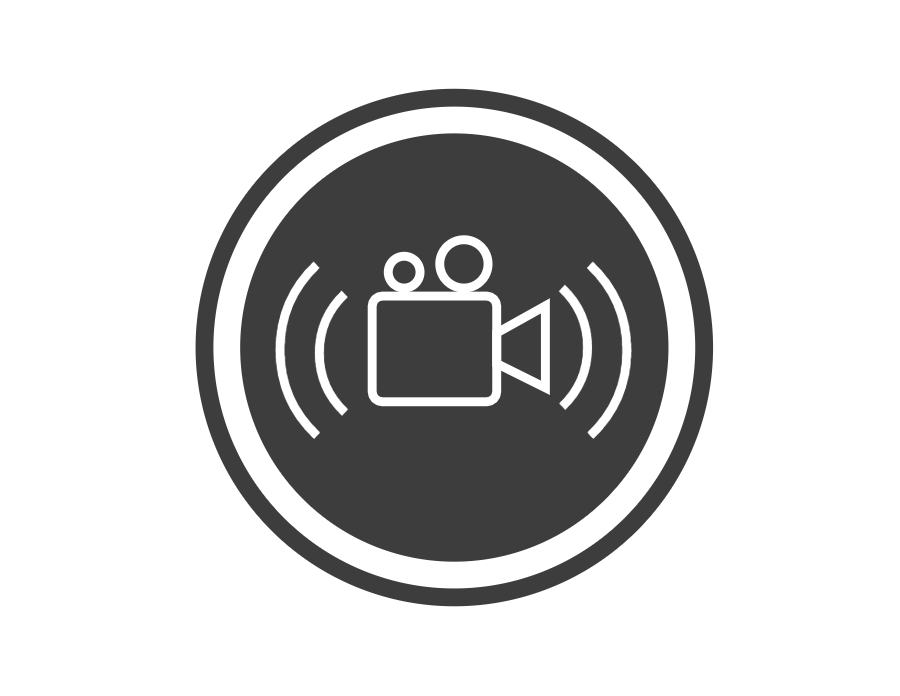
Signer Studio excels at letting you revise your presentation. Want to
change the order of two sentences? Just drag them into place. Want to re-sign
a sentence or two? Just tap a button and re-record only that segment.
Editing sign language video in Signer Studio is like editing text in a
word processor. That's why we call it a "Sign Processor".
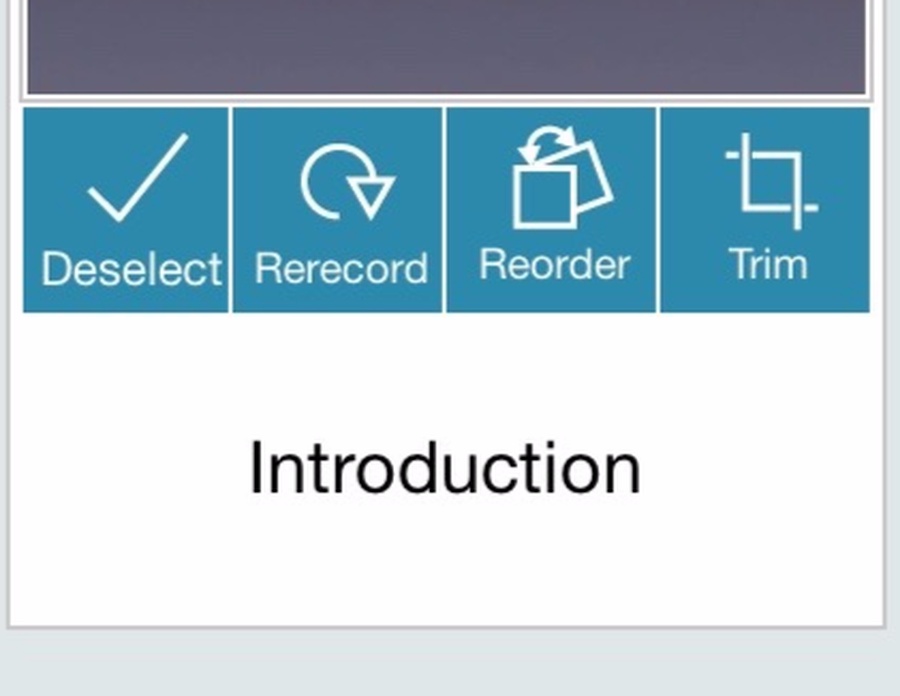
When you have a prompter, you can organize your presentation beforehand and record it in one go. No need to memorize long sections of your presentation. No need to re-record multiple times. The prompter is even intelligent so that it advances at the right time.

In Signer Studio, each clip is associated with text. You can use that text as a prompt or as a subtitle. You can export subtitles overlaid on your video or export them separately as .SRT for upload to YouTube or Vimeo.
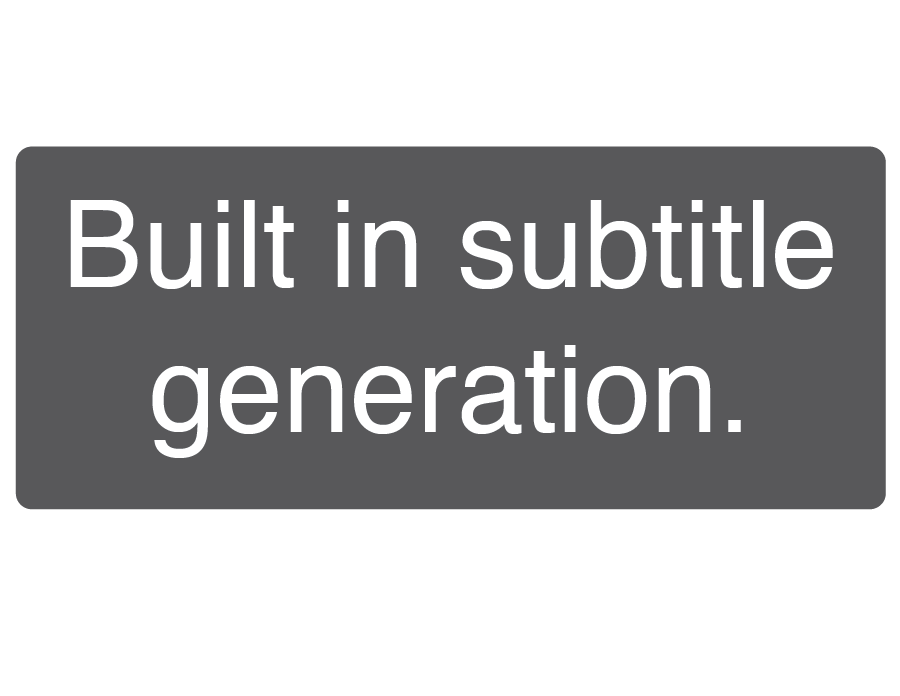
Signer Studio can export projects in FCPXML format that can be imported into Final Cut Pro. This allows you to add professional touches to your recording, including green-screen keying, titles and text effects.

Signer Studio comes in 3 versions. Choose the one appropriate for you.
| Lite | Pro | Pro + | |
|---|---|---|---|
| Watermark: "Made with Signer Studio" | Yes | - | - |
| Patented Motion Activated Recording | Yes | Yes | Yes |
| High Definition (HD) Recording | Yes | Yes | Yes |
| Fast Editing: Reorder, Re-record, Trim | Yes | Yes | Yes |
| Subtitle Creation | Yes | Yes | Yes |
| Export to Camera Roll | Yes | Yes | Yes |
| Unlimited Projects | Limit 3 | Yes | Yes |
| Intelligent Prompter | - | Yes | Yes |
| Export Subtitles to SRT | - | Yes | Yes |
| Export video clips in full quality | - | Yes | Yes |
| Export to Final Cut Pro | - | - | Yes |
| Free Trial | - | 1 month | 1 month |
| Price | Free | $3.99/mo | $9.99/mo |
| GET | GET | GET |